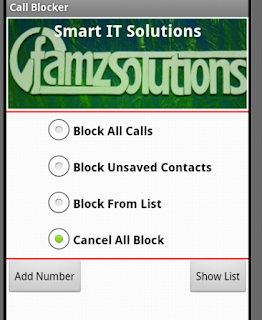Notification For Android
Notification are used for Background task interaction with user. When you want to download , upload data to/from server . And you want to do other task in android phone then use notification manager helper class to provided time to time update for user to get the process state. We create you helper class hope … Read more