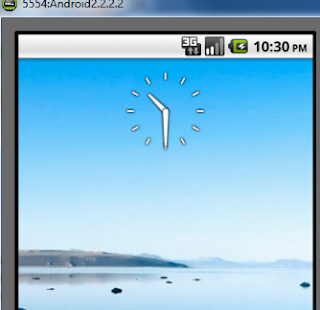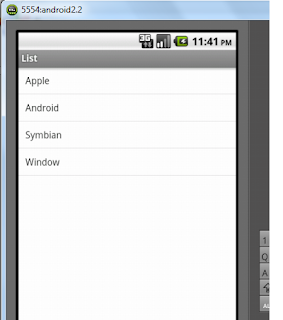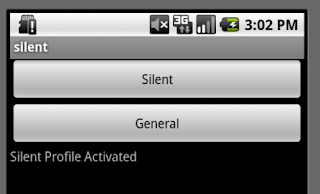How to Develop Android Widget
Android Widget Widget are application which are run on home screen for quick access and easily inform you from current situation, like clock widget, weather widget, calender widget and much more like this. Now in this tutorial we want to develop Android Home Screen Widget Analog Clock. Complete tutorials and Source code are in this … Read more