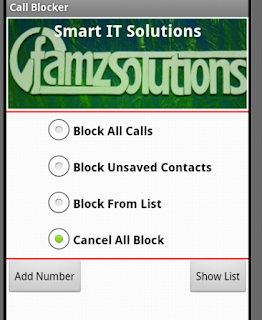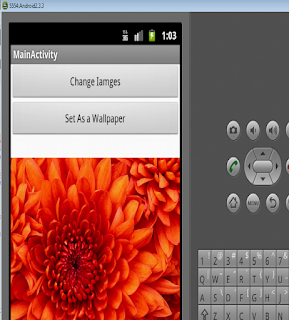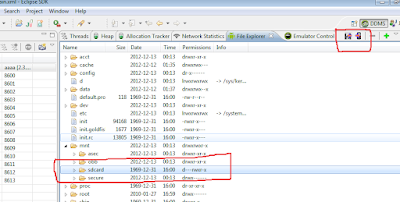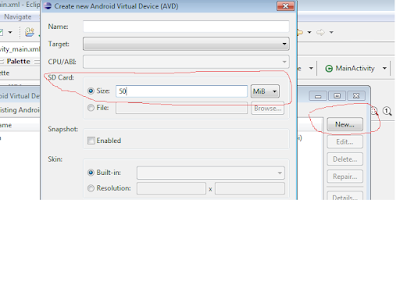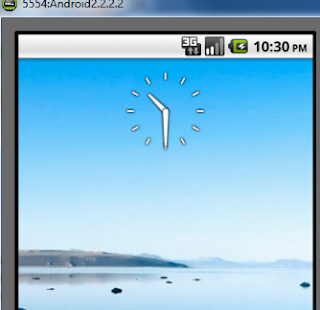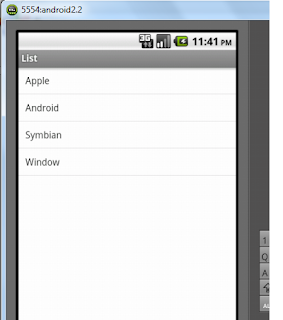How to read all contacts of android phone
In this tutorial we simply display the name of all Contacts which are saved at our phone . package com.example.contactslist; import android.net.Uri; import android.os.Bundle; import android.provider.ContactsContract; import android.provider.MediaStore; import android.app.ListActivity; import android.database.Cursor; import android.view.Menu; import android.widget.Toast; public class Contacts extends ListActivity { private String name; private String phone; @Override public void onCreate(Bundle savedInstanceState) { super.onCreate(savedInstanceState); … Read more